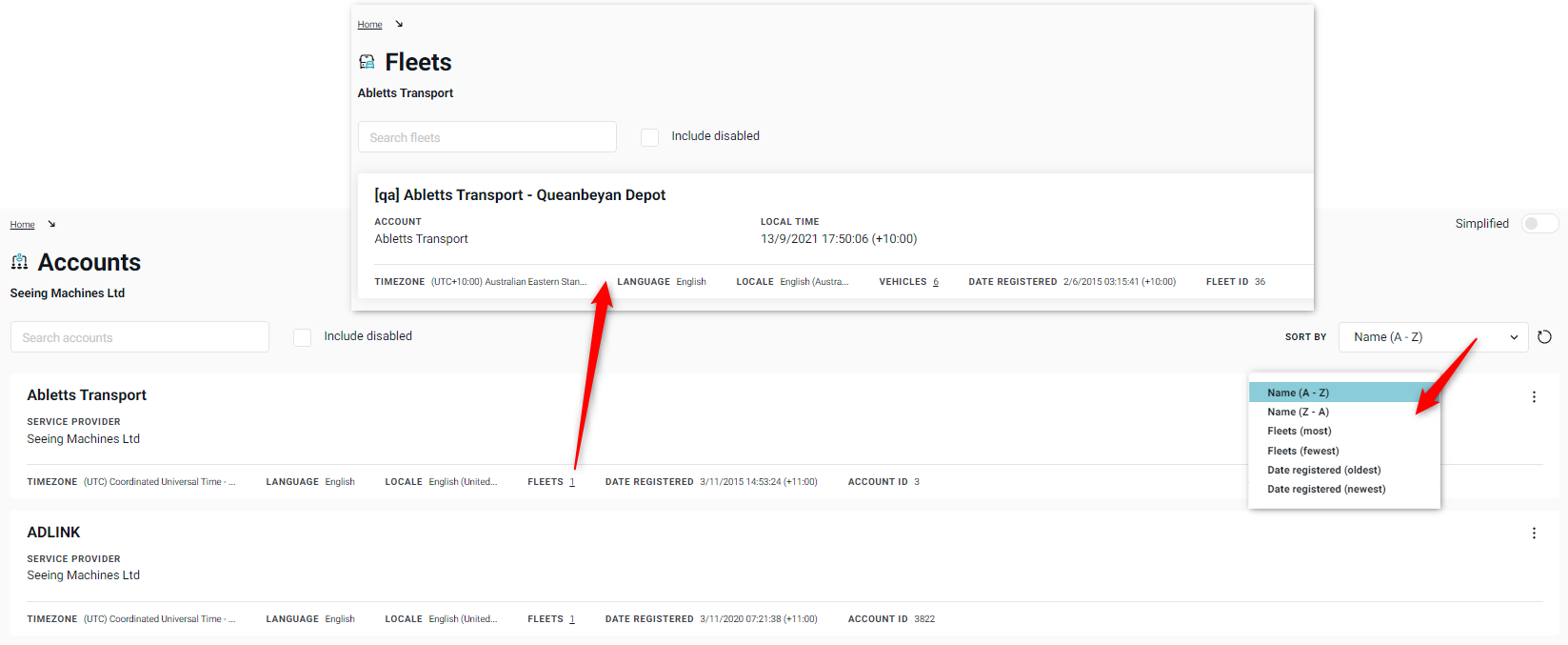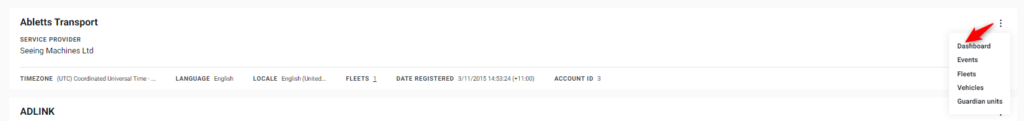Introduction
![]() The Account View is only available to users that have a Scope of ‘Service Provider’ or higher as explained in the Basic Navigation article.
The Account View is only available to users that have a Scope of ‘Service Provider’ or higher as explained in the Basic Navigation article.
This view will list all the Accounts that are allocated to the Service Provider. Users can sort and search by typing into the search bar. Users can also select to search for accounts that have been disabled by ticking the ‘Include disabled’ checkbox.
Accounts that are ‘Disabled’ will not be monitored by the Guardian Centre. All Fleets and vehicles within the Fleet will also be marked as ‘Disabled’ and will be excluded from charts and panels on the dashboard and standard reports.
The Account will display:
- The name of the Account (i.e., Abletts Transport).
- The date and time the Account was created (3 November 2015 at 14:53 Local time).
- The number of Fleets for the Account. When a user clicks on the number of ‘Fleets’ in the Account, they will be taken to the Fleet View.
Users can quickly navigate to other views using the ellipsis at the top right corner of the box.