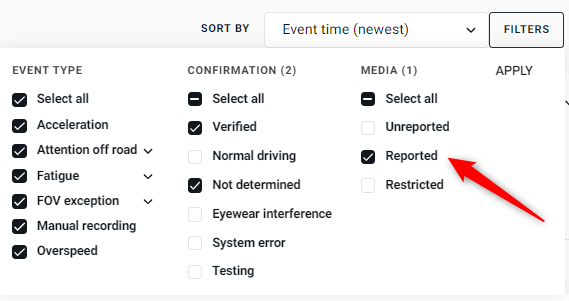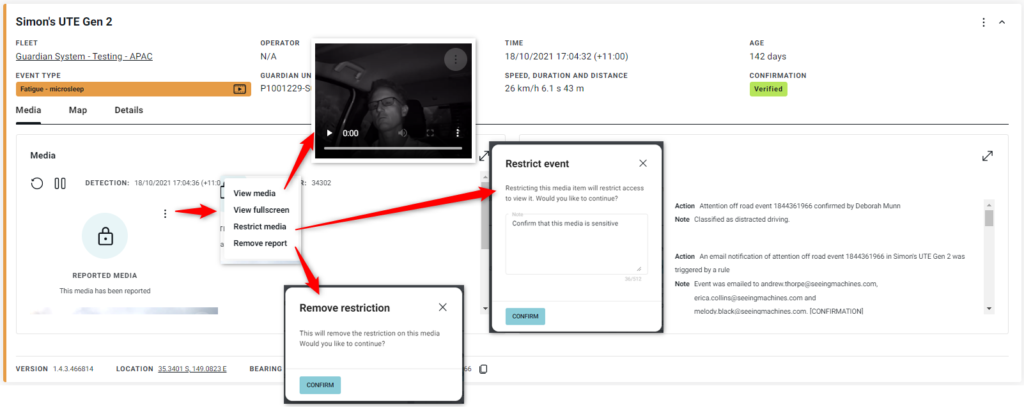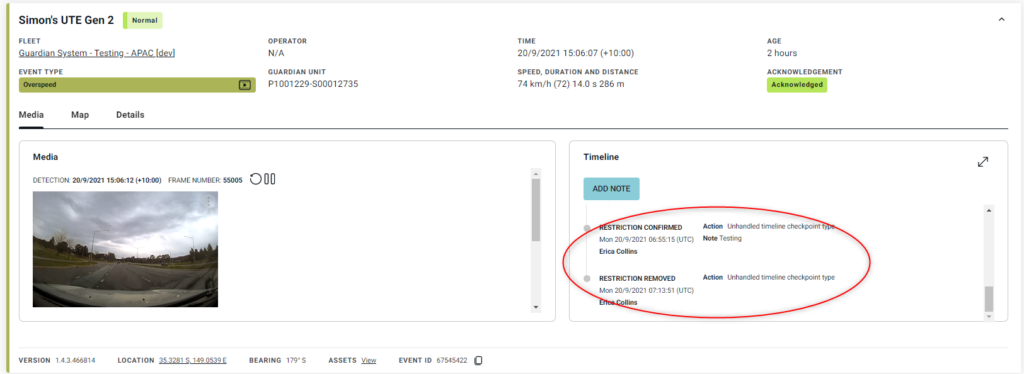Introduction
Where an event has been reported as containing sensitive content, only users with the Event Sensitivity of ‘Restricted’ can view these events
When a user’s profile is created, actions with regard to Guardian Events must be applied. Users can be granted the ability to view ‘Restricted’ events. This can be given to any user with any Scope and Grant.
This article discusses the additional functions available to users given the ability to view ‘Restricted’ events.