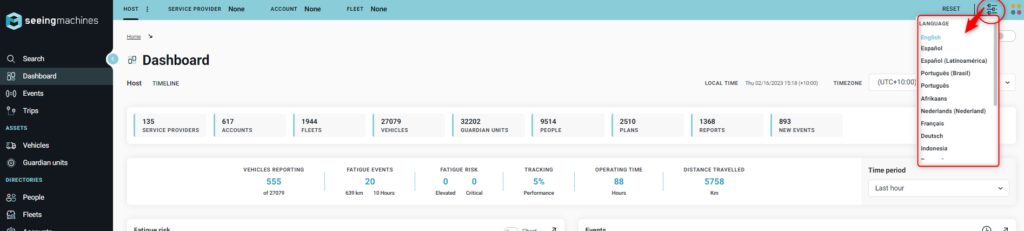Introduction
Guardian Live offers a range of customizable features to enhance the user experience. In this user manual section, we will provide details of the different customizable features available on Guardian Live, including language and color theme changes.
By offering a language change feature, users can navigate the platform in their preferred language, promoting accessibility and inclusivity. Additionally, the ability to change the color theme of the web application enables users to customize the visual appearance of the platform to their liking, enhancing their engagement and overall experience.