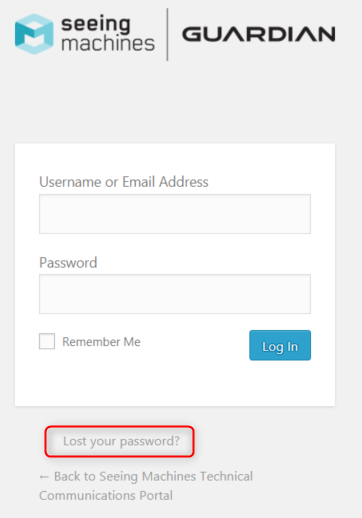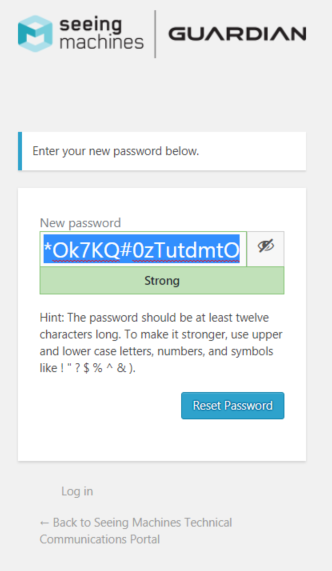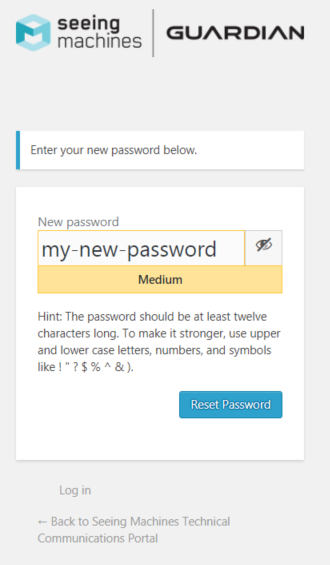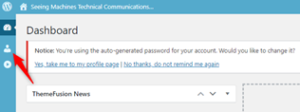Introduction
When a user signs up to the Technical Communications Portal (TCP) they are issued with a random password, which is difficult to remember or can be lost in emails over time. This article will describe how a user can change their password to something easily remembered and is private to them
For any questions or concerns, please contact Seeing Machines support by phone at
USA: +1 855 377 4636
Australia: +61 2 6108 4313
Mexico: +1 520 838 8138
UK: +44 808 164 5774
or by email at support@seeingmachines.com