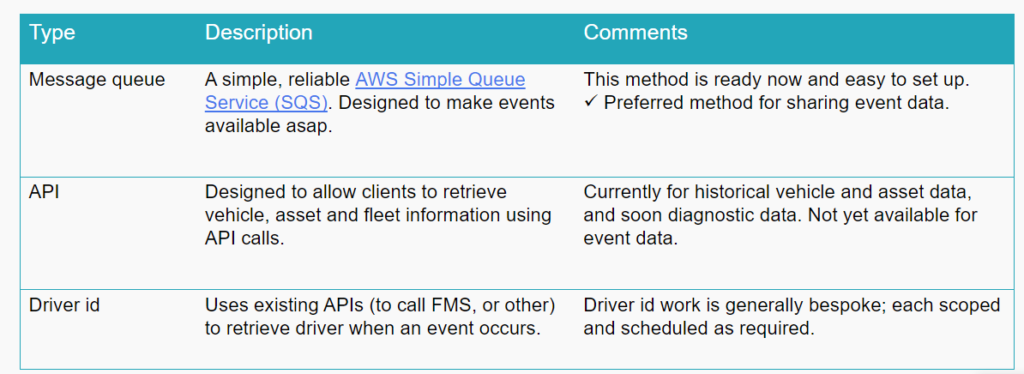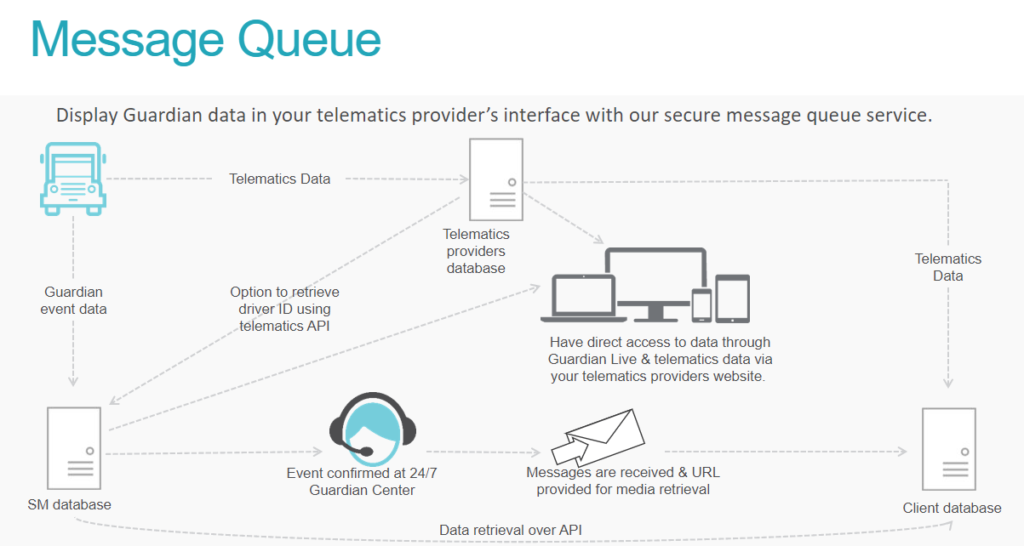Purpose
Seeing Machines offers our customers the ability to integrate Guardian with other systems. This is known as Message Queue or API integration.
This document will cover the differences between Message Queue and API, as well as provide further details on how to request this set up.
When would you need Message Queue Integration?
A Message Queue Integration is appropriate for customers who would like to collect data from Guardian Live and store it in their own system or a third parties. This may be expressed as a need to:
- Better ‘integrate’ with their other systems and data.
- Generate combined reports with data from other systems.
- Request a Message Queue to collect Event data into their own system.
- Request an API to collect asset and performance data into their own system.
The below describes the difference between how we can share data with other systems.
The Message Queue integration can be further explained in the below diagram.
Processing API Requests
An Application Programming Interface (API) is a program that allows two systems to communicate. An API is appropriate for clients who would like to ‘pull’ data from the processor to their own system (note: only Asset data can be obtained via an API, Event data will require Message Queue Integration). This may be expressed by customers as a need to:
- Better ‘integrate’ with their other systems and data.
- Generate combined reports with data from other systems.
- Specifically request an API to collect Asset data into their own system.
Requests for API should be initiated by raising a Zendesk ticket to support@seeingmachines.com.